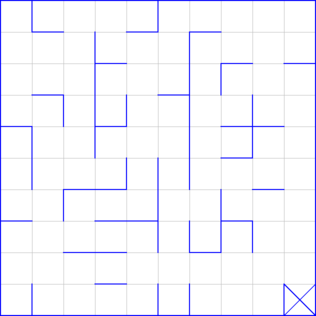Welcome to Maze Benchmark
This web page contains the supplementary material of the paper titled “Maze Benchmark for Evolutionary Algorithms”. In this site you can download the dataset and the Software used. In addition, you’re going to find the user guide for this material.
I want to welcome you, and I hope you found this material useful.
Explore the various features to save time in your usage of this material.
Dataset
The dataset folder contains the maze sets generated for testing Evolutionary Algorithms. This folder has two folders which match with the two proposed benchmark problems. These problems are the “Similarly Connected Maze Problem” (folder SCMP), and the “Differently Connected Maze Problem” (folder DCMP).
SCMP Folder
In the SCMP folder there is four folders which contain the four generated instances of the SCMP problem. Each folder has a file called starting_locations.loc, and a folder called mazes where there are 10 maze files (.mz), which were generated with the connectivities shown in the following table:
| Folder | Connectivity |
|---|---|
SCMP1 |
0% |
SCMP2 |
30% |
SCMP3 |
60% |
SCMP2 |
100% |
Additionally, in SCMP folders there is also the folder images, where there are images of the mazes inside folder mazes. Feel free to use and modify these images in your research, as you want.
DCMP Folder
In the DCMP folder there is four folders which contain the four generated instances of the DCMP problem. Each folder has a file called starting_locations.loc, and two folders: Test and Train. The Train folder have the mazes thar are used in the Evolutionary Process of your Algorithm. In addition, The Test folder have the mazes for evaluating obtained Exploration Strategies. Finally, both folders have the folder mazes which contain the generated mazes, and the folder images which store the images of these mazes.
Finally, the Train folders of the DCMP folders contain the mazes listed in the following table:
| Folder | Connectivity | Amount |
|---|---|---|
| 0% | 2 files | |
| DCMP1 | 15% | 2 files |
| 30% | 2 files | |
| 40% | 2 files | |
| DCMP2 | 60% | 2 files |
| 80% | 2 files | |
| 70% | 2 files | |
| DCMP3 | 85% | 2 files |
| 100% | 2 files | |
| DCMP2 | 0% | 3 files |
| 100% | 3 files |
And all Test folders contains the following mazes:
| connectivity | Amount |
|---|---|
| 0% | 4 files |
| 25% | 4 files |
| 50% | 4 files |
| 75% | 4 files |
| 100% | 4 files |
Data Files
Two kinds of files are used to store both maze structures (.mz) and starting locations (.loc). How to these files are written and what these files are interpreted, are described in the next two sections.
.mz Files
The .mz files contains the maze structure information: size, connectivity, and walls plot. The following table shows an example of a .mz file and what indicates each value:
| .mz File | Indicates |
|---|---|
10 10 |
widht and height |
25.0 |
connectivity |
9 5 5 5 1 1 1 1 1 7 |
Row 1 cells setup |
12 1 3 11 12 2 8 0 0 7 |
Row 2 cells setup |
9 2 30 8 5 4 2 14 10 11 |
Row 3 cells setup |
14 10 9 4 7 9 2 13 2 10 |
Row 4 cells setup |
13 0 0 1 1 2 8 1 0 6 |
Row 5 cells setup |
9 2 12 6 8 0 2 8 0 3 |
Row 6 cells setup |
10 8 3 13 0 2 10 8 0 6 |
Row 7 cells setup |
8 2 8 1 2 10 12 2 8 3 |
Row 8 cells setup |
8 0 0 4 0 6 11 10 14 10 |
Row 9 cells setup |
12 4 4 7 12 5 4 4 7 14 |
Row 10 cells setup |
The first two values indicates the weight and the height of a maze (in cells). The next value indicates the connectivity of the maze. Then, there are width X height values that indicate which walls surround each cell of the maze. These values encode the surrounded wall by using 5 bits. The rightmost bit indicates whether a wall surround the upper side of a cell, the second rightmost the right side, the third the lower side, the fourth the left side. Finally, the leftmost bit indicates whether the cell is a goal cell. The following table, summarizes the cell representation for each possible value:
| Value | Bits | Cell | Value | Bits | Cell |
|---|---|---|---|---|---|
| 0 | 00000 |  |
16 | 10000 |  |
| 1 | 00001 |  |
17 | 10001 |  |
| 2 | 00010 |  |
18 | 10010 |  |
| 3 | 00011 |  |
19 | 10011 |  |
| 4 | 00100 |  |
20 | 10100 |  |
| 5 | 00101 |  |
21 | 10101 |  |
| 6 | 00110 |  |
22 | 10110 |  |
| 7 | 00111 |  |
23 | 10111 |  |
| 8 | 01000 |  |
24 | 11000 |  |
| 9 | 01001 |  |
25 | 11001 |  |
| 10 | 01010 |  |
26 | 11010 |  |
| 11 | 01011 |  |
27 | 11011 |  |
| 12 | 01100 |  |
28 | 11100 |  |
| 13 | 01101 |  |
29 | 11101 |  |
| 14 | 01110 |  |
30 | 11110 |  |
| 15 | 01111 |  |
31 | 11111 |  |
Finally, the resulting maze of the file shown in the table is this: